In part 3 of this tutorial, we will add the pedigree for VAN CLEVE'S DASHIELL HAMMETT shown in Figure 27 to the directory. The pedigree is reproduced below. Bold font indicates dog is new and has not yet been entered into the directory in parts 1 and 2. Underline font indicates dog appears more than once in the pedigree (linebreeding).
WELOVE DU CHIEN'S 'R' MAN
KISMET'S SIGHT FOR SORE EYES
KISMET'S SWEETHEART DEAL
O'DANNY BOY OF HEINERBURG
SCHOKREST SAN DIEGO
MAGIC MOMENT OF HEINERBURG
HEINERBURG'S AMBER V CARTEL
VAN CLEVE'S DASHIELL HAMMETT
KISMET'S SIGHT FOR SORE EYES
TINDROCK-KALEEF ABOUT THYME
KEN-DELAINE'S KATARINA
VAN CLEVES CASSANDRA V KALEEF
BRIER HILL'S STORM BUDDY
KALEEF'S BLONDIE
HOLLOW HILLS' SIERRA V CHERPA
We will see how to enter this pedigree without duplicating any dog records. The resulting directory will contain a set of distinct dog records that may be used to view the pedigree for both VAN CLEVE'S DASHIELL HAMMETT and VAN CLEVES CASSANDRA V KALEEF, as well as any sub-pedigree implied by the dataset.
We will start by opening the previously saved dog directory document created in parts 1 and 2 of this tutorial.
Click Main Menu → Viewstrong> → Dog Directory.
If "Tutorial" is the only dog directory document in the library, the application and opens it automatically, otherwise it presents the Dog Directory Selector dialog so that you can select the document to open.
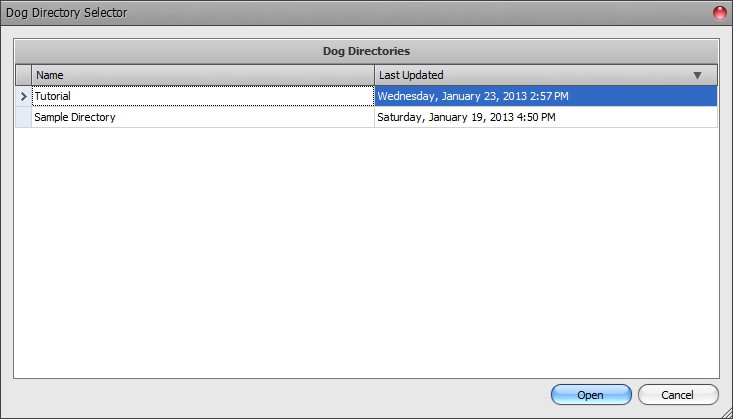
If the Dog Directory Selector dialog appears, select Tutorial and click Open.
We will use the Pedigree panel to enter the pedigree for VAN CLEVE'S DASHIELL HAMMETT into the directory because it automatically sets the gender, sire, and dam properties of each dog. Before switching to the Pedigree panel, VAN CLEVE'S DASHIELL HAMMETT will need to be entered into the directory so that the (blank) pedigree for that dog can be viewed.
Click the Append button in the Dog Data Navigator to append a new blank dog record to the directory.
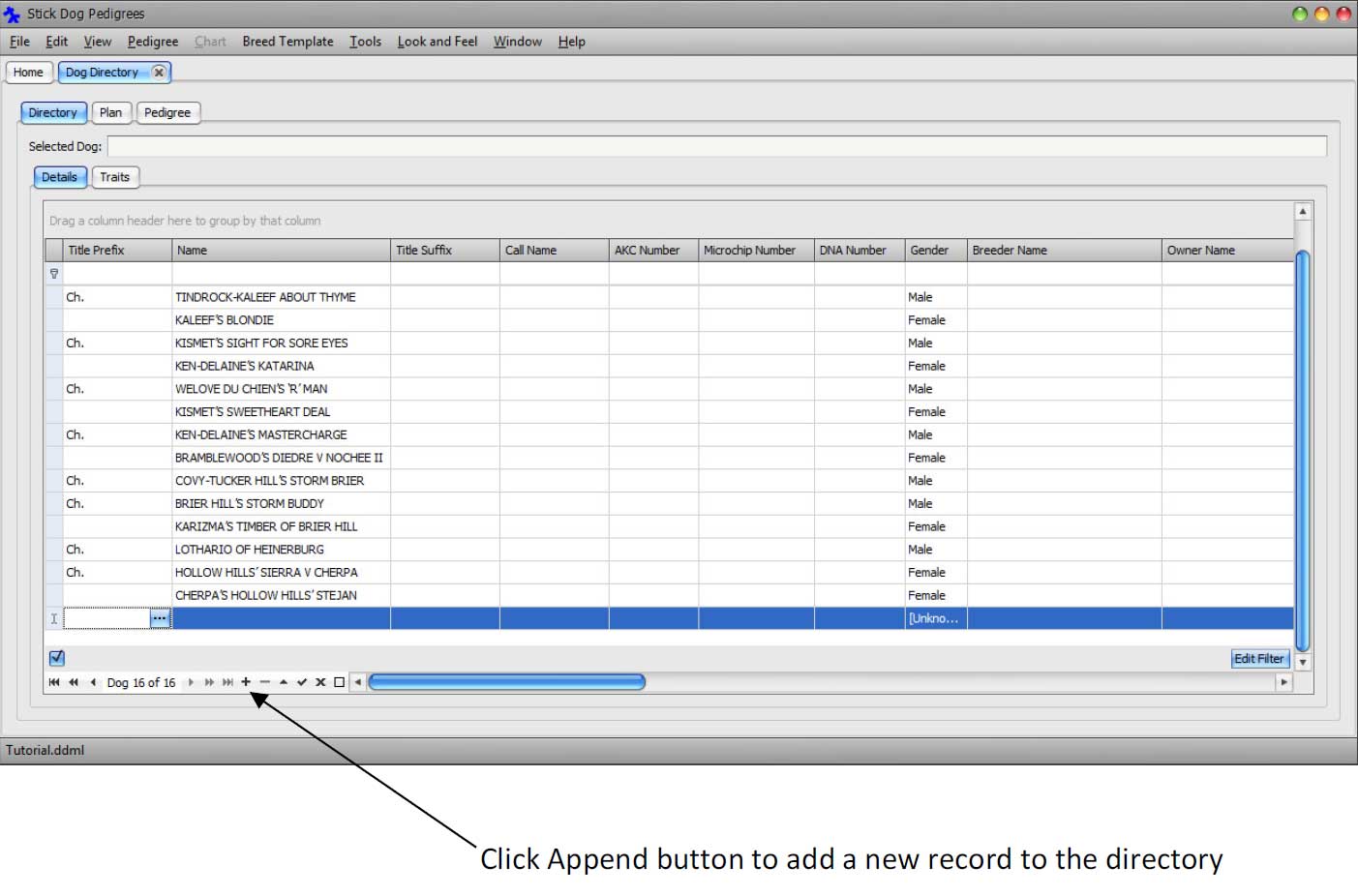
Update the record with the following information:
Name: VAN CLEVE'S DASHIELL HAMMETT Gender: Male
Breeder Name: NANCY HART BATTAGLIA
Whelping Date: 11/20/2003
Conformation Notes: DN05360207 AKC DNA #V362039
GERMAN SHEPHERD DOG MALE BLK & TN
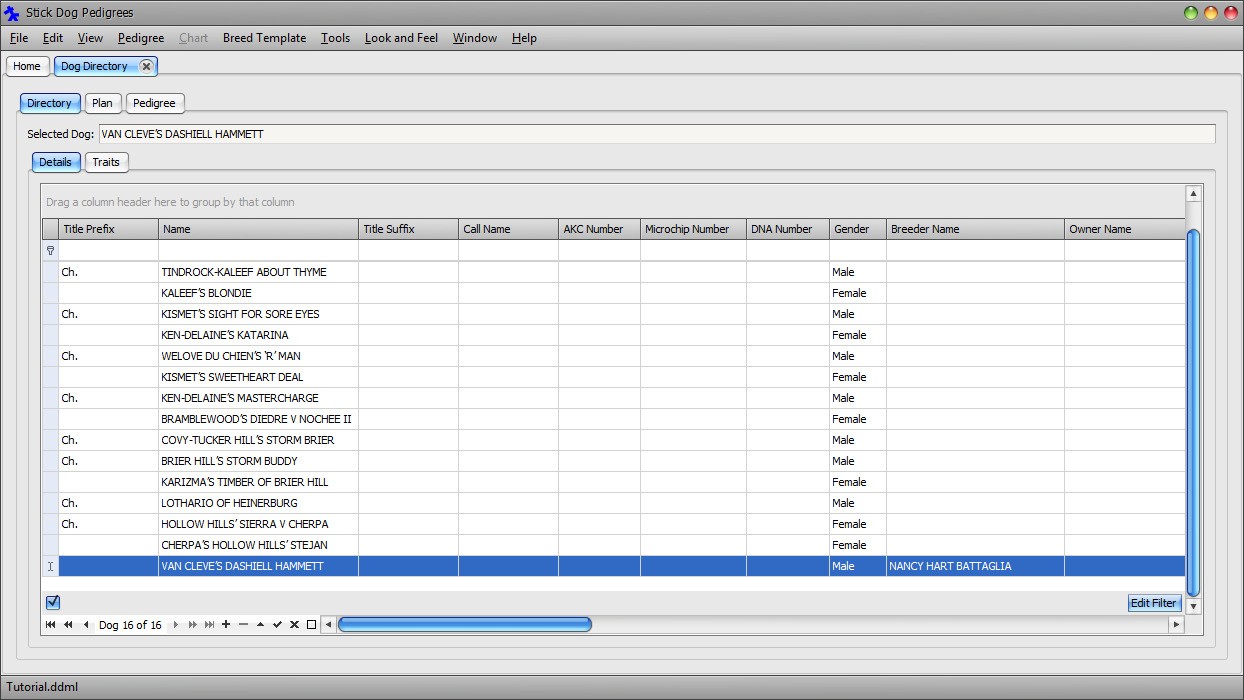
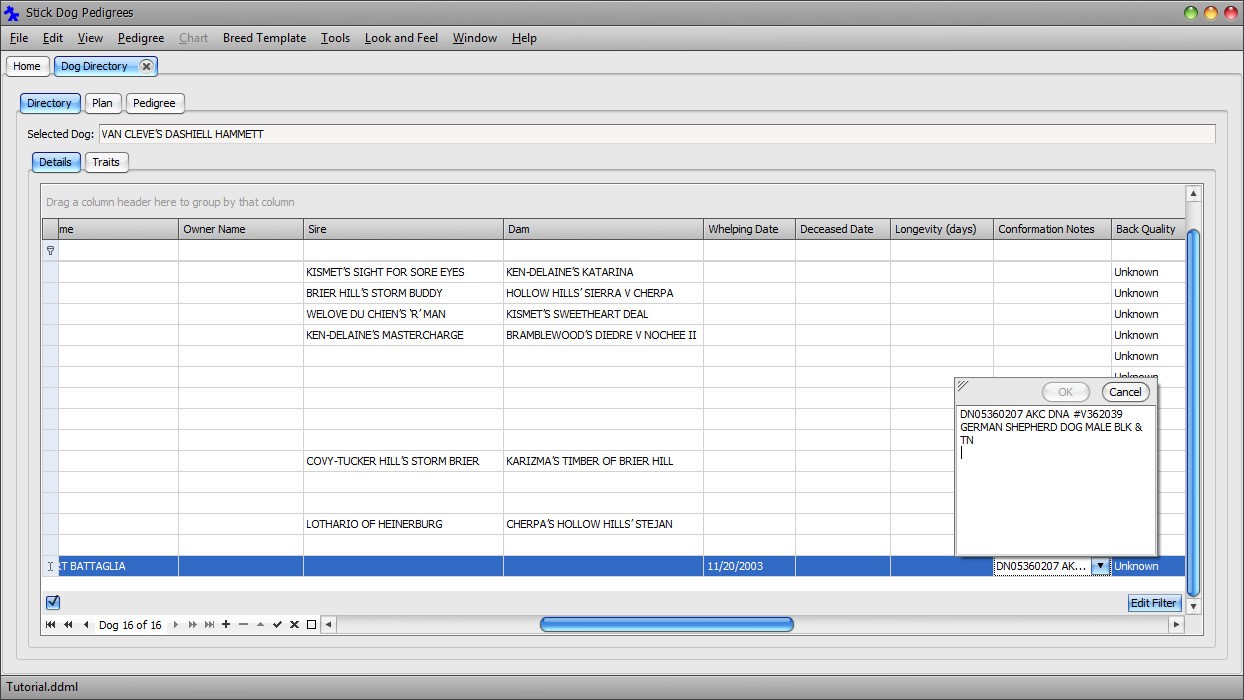
With the VAN CLEVE'S DASHIELL HAMMETT record selected in the grid, click the Pedigree tab.
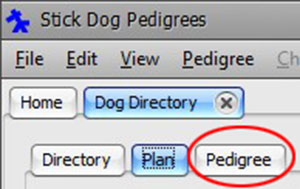
The default graphical representation is the Traditional Chart.
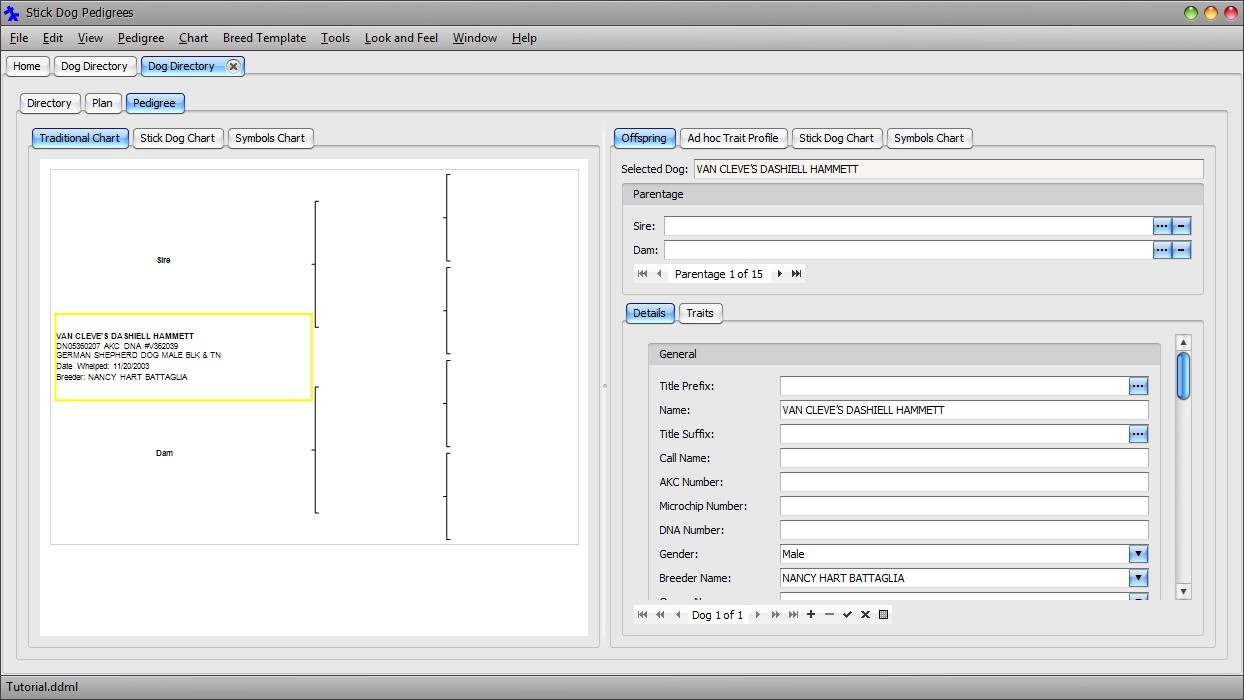
Note It is possible to enter and update dogs using any of three charts. Each differs in the information displayed and graphical representation of the pedigree. The Stick Dog Color chart is optimal for entering conformation quality data whereas the Symbols chart is optimal for entering trait data. Both the Stick Dog Color chart and Symbols chart are capable of displaying the litter and predicted litter for the current generation. The Symbols chart is unique in that it can display the litter for all generations.
The dam of VAN CLEVE'S DASHIELL HAMMETT is VAN CLEVES CASSANDRA V KALEEF. VAN CLEVES CASSANDRA V KALEEF and her pedigree have already been entered into the directory. It will not be necessary to enter that information again. Instead, all that needs to be done is to set the Sire field of VAN CLEVE'S DASHIELL HAMMETT to the existing VAN CLEVES CASSANDRA V KALEEF record.
In the chart select VAN CLEVE'S DASHIELL HAMMETT by clicking the name of the dog.
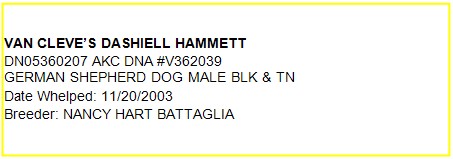
Click the "Replace with Existing" button (the one with the ellipses) of the Dam field located in the Parentage section in the top right hand section of the form. See figure below for the location of the button.
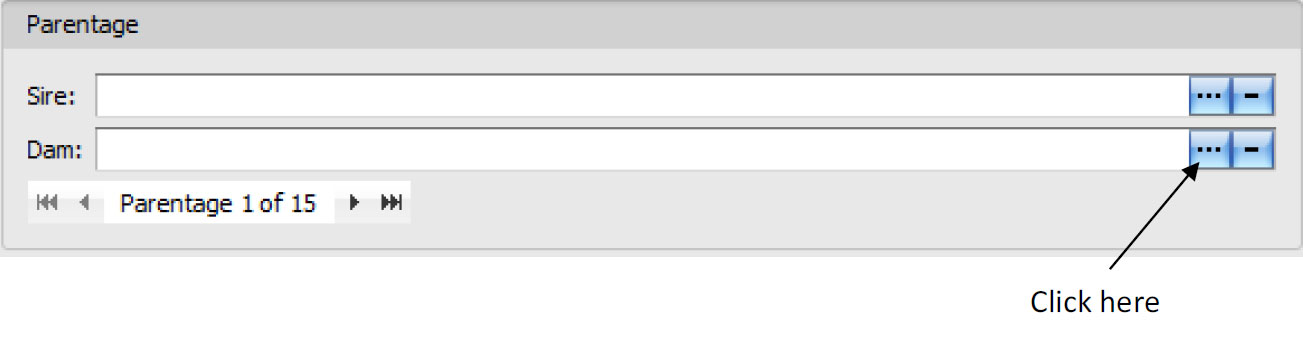
The Dam Lookup dialog appears.
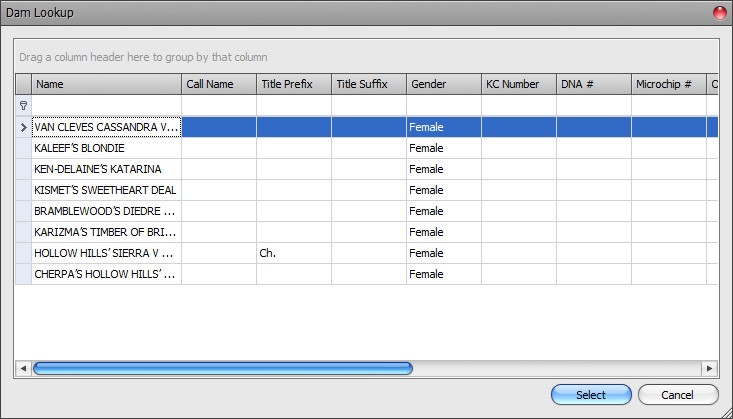
Select row VAN CLEVES CASSANDRA V KALEEF and then click Select.
The pedigree is updated based on the information previously entered into the directory. The application examines the sire and dam attributes of each dog to locate all ancestors automatically.
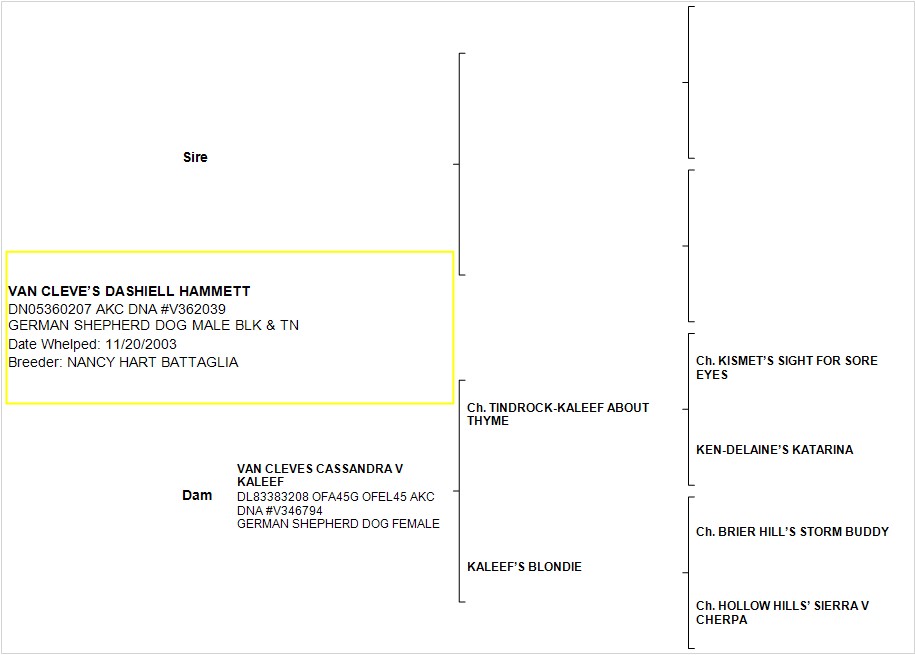
The sire of VAN CLEVE'S DASHIELL HAMMETT, O'DANNY BOY OF HEINERBURG, is a new dog not yet in the directory. A new record will need to be created.
In the Pedigree chart select the sire of VAN CLEVE'S DASHIELL HAMMETT by clicking in the area to the right of the word Sire.
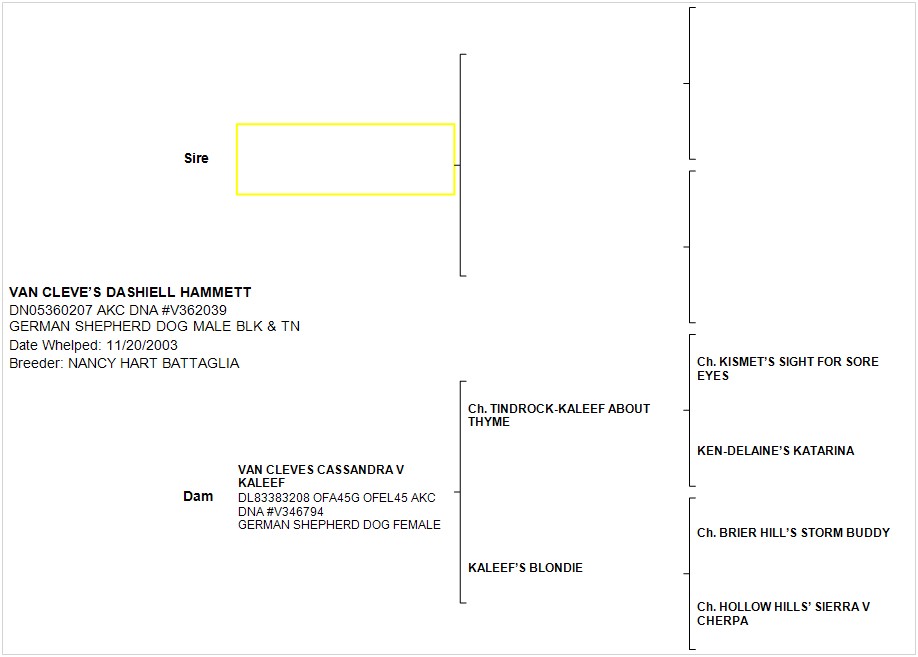
Enter O'DANNY BOY OF HEINERBURG into the Name field located in the Offspring - Details panel on the right. Press Tab to update the chart.
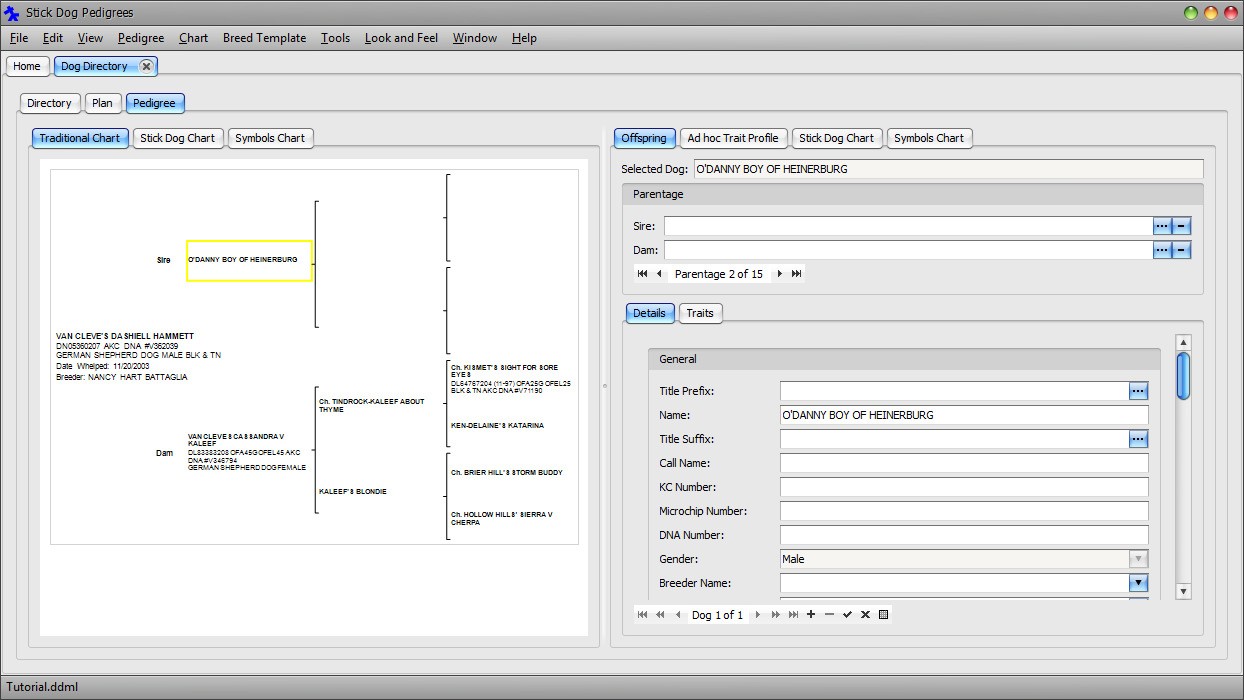
The sire of O'DANNY BOY OF HEINERBURG, KISMET'S SIGHT FOR SORE EYES, has already been entered into the directory. To associate O'DANNY BOY OF HEINERBURG with KISMET'S SIGHT FOR SORE EYES, set the Sire attribute of O'DANNY BOY OF HEINERBURG to KISMET'S SIGHT FOR SORE EYES.
Click the "Replace with Existing" button of the Sire field located in the Parentage section in the top right hand section of the form.
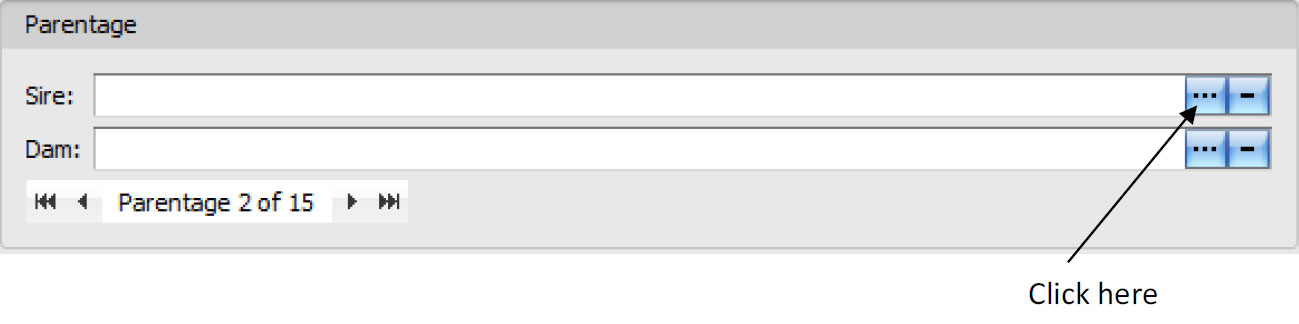
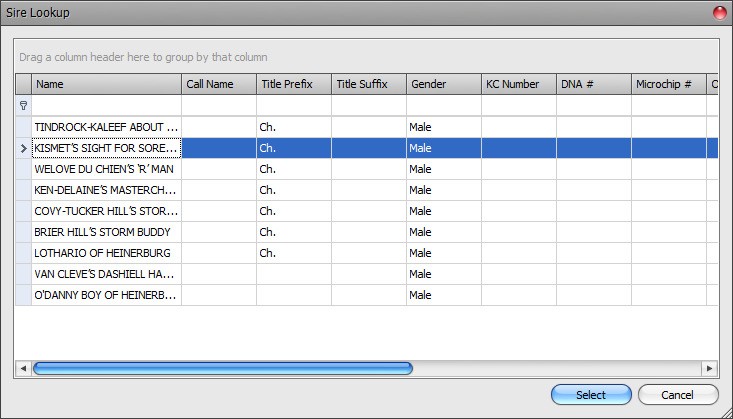
Select row KISMET'S SIGHT FOR SORE EYES and then click Select.
The pedigree is updated based on the information previously entered into the directory.
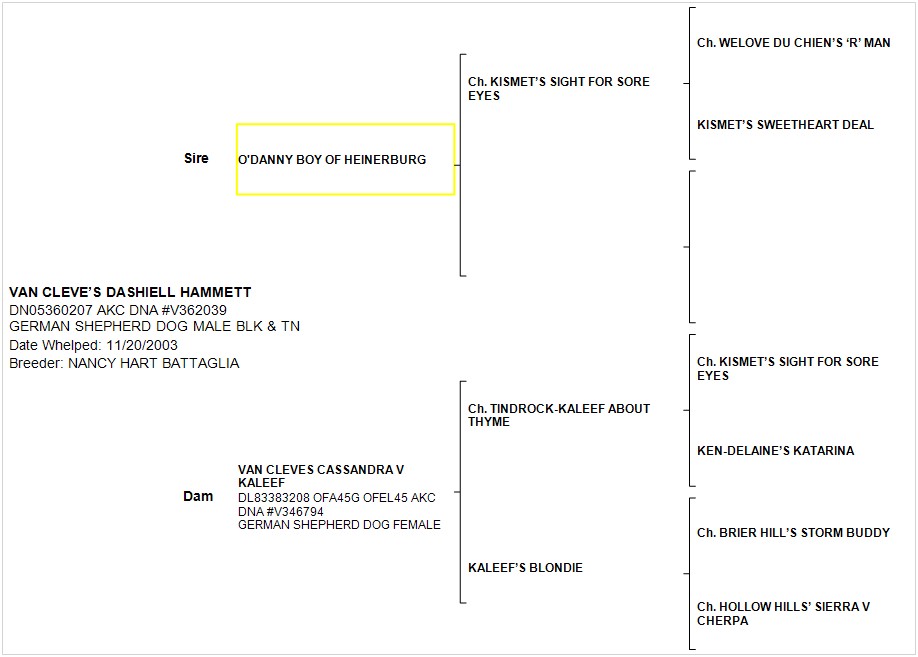
The dam of O'DANNY BOY OF HEINERBURG is MAGIC MOMENT OF HEINERBURG. MAGIC MOMENT OF HEINERBURG has not been previously entered into the directory. A new record needs to be created.
In the Pedigree chart select the dam of O'DANNY BOY OF HEINERBURG by clicking the blank area highlighted in the figure below.
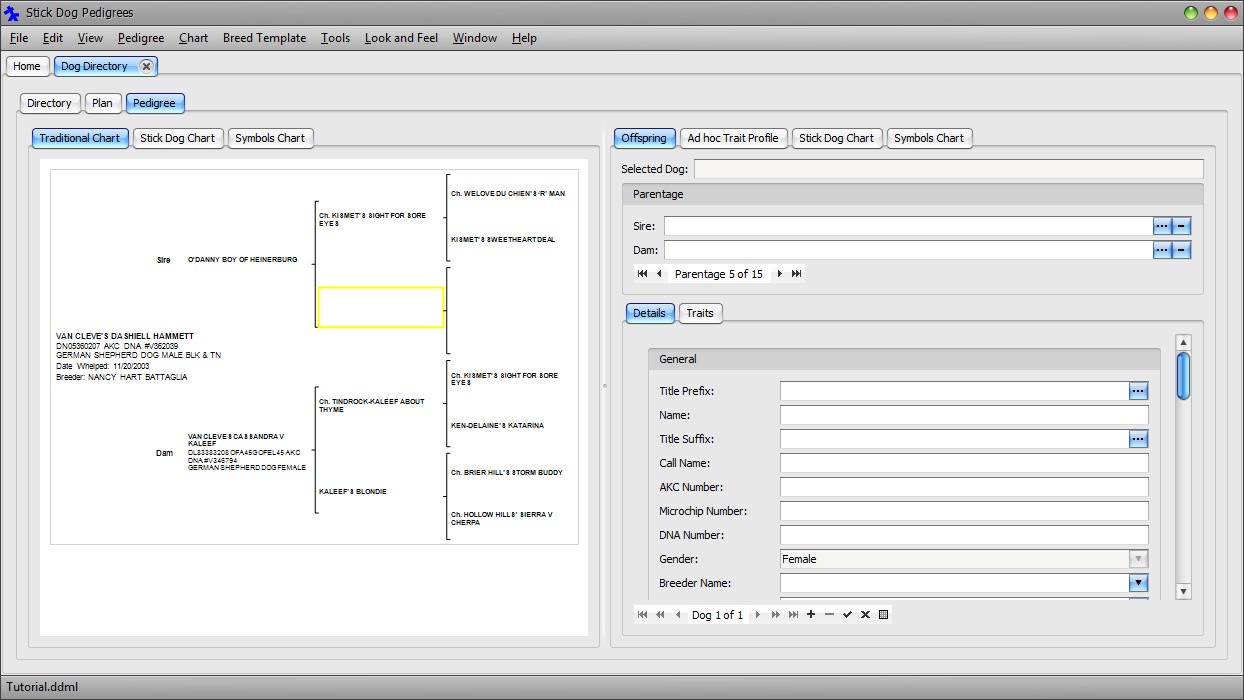
Enter MAGIC MOMENT OF HEINERBURG into the Name field located in the Offspring - Details panel on the right. Press Tab to update the chart.
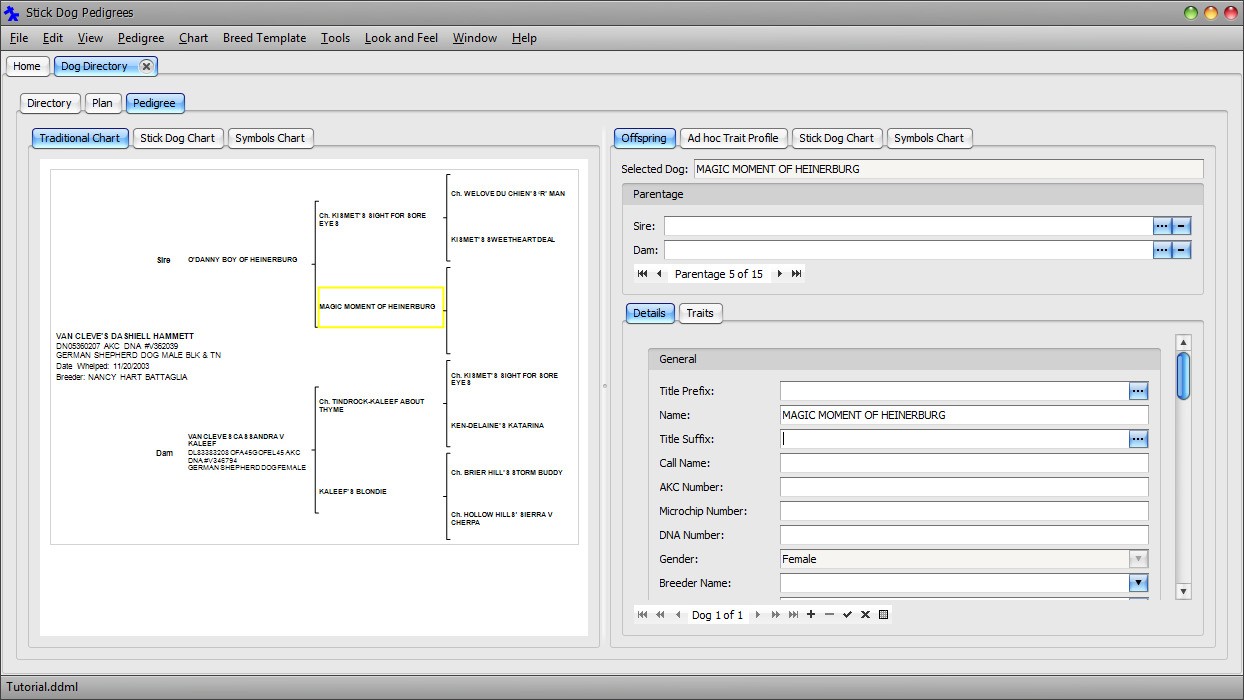
The sire of MAGIC MOMENT OF HEINERBURG is SCHOKREST SAN DIEGO. SCHOKREST SAN DIEGO has not been previously entered into the directory. A new record needs to be created.
In the Pedigree chart click the sire of MAGIC MOMENT OF HEINERBURG by clicking the blank area highlighted in the figure below.
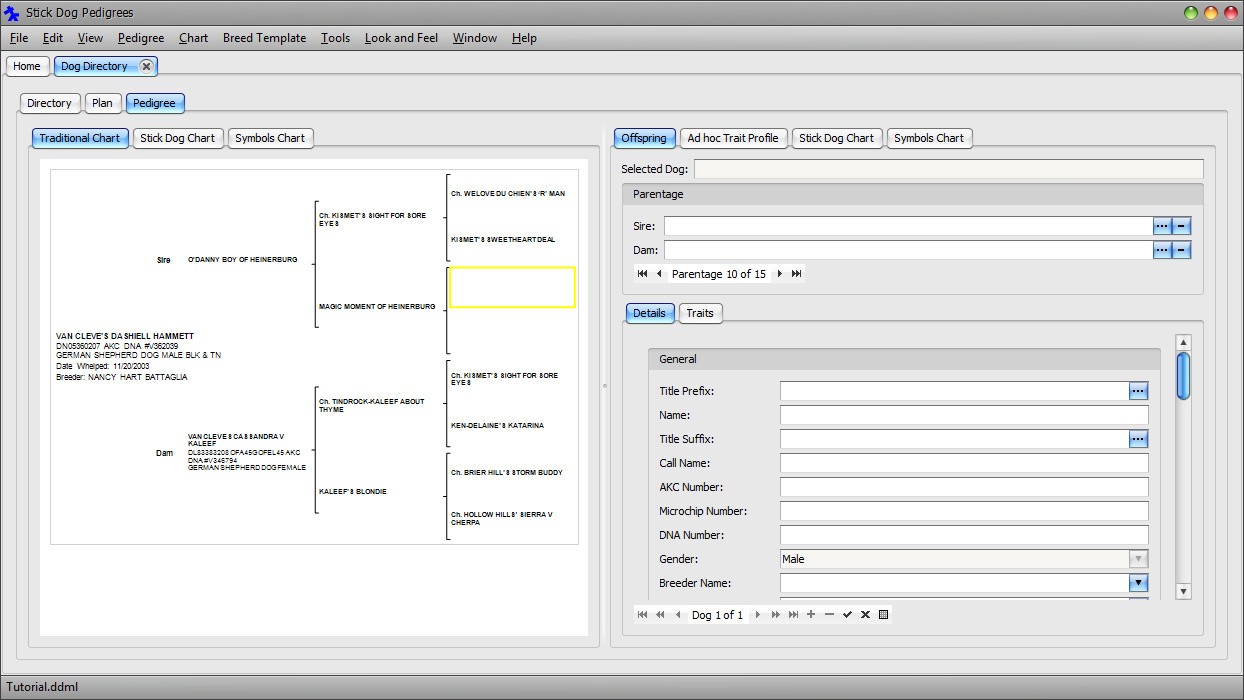
Enter SCHOKREST SAN DIEGO into the Name field located in the Offspring - Details panel on the right. Press Tab to update the chart.
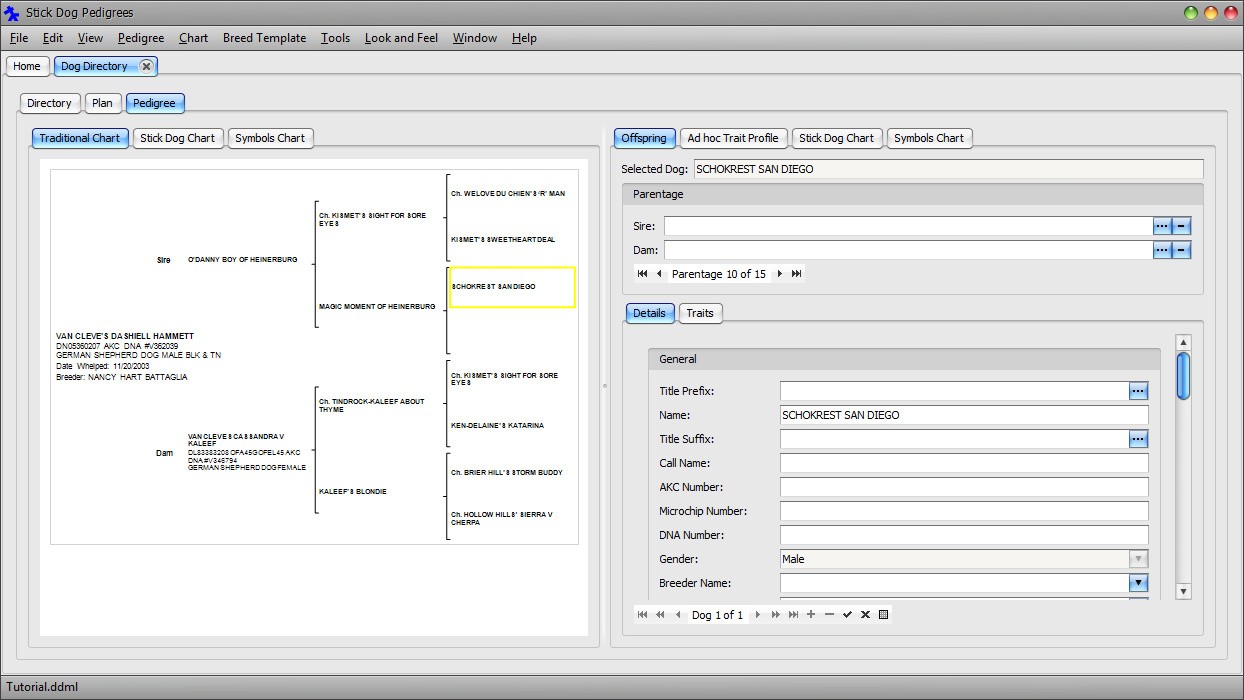
The dam of MAGIC MOMENT OF HEINERBURG is HEINERBURG'S AMBER V CARTEL. HEINERBURG'S AMBER V CARTEL has not been previously entered into the directory. A new record needs to be created.
In the Pedigree chart click the dam of MAGIC MOMENT OF HEINERBURG by clicking the blank area highlighted in the figure below.
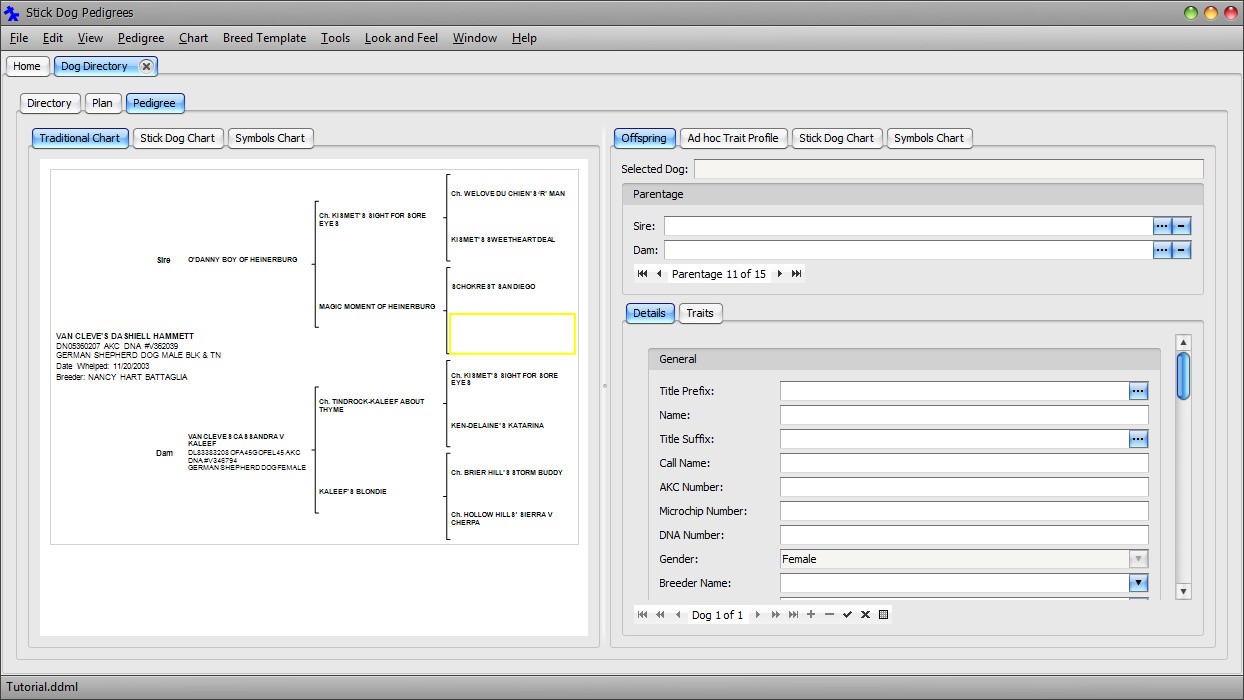
Enter HEINERBURG'S AMBER V CARTEL into the Name field located in the Offspring - Details panel on the right. Press Tab to update the chart.
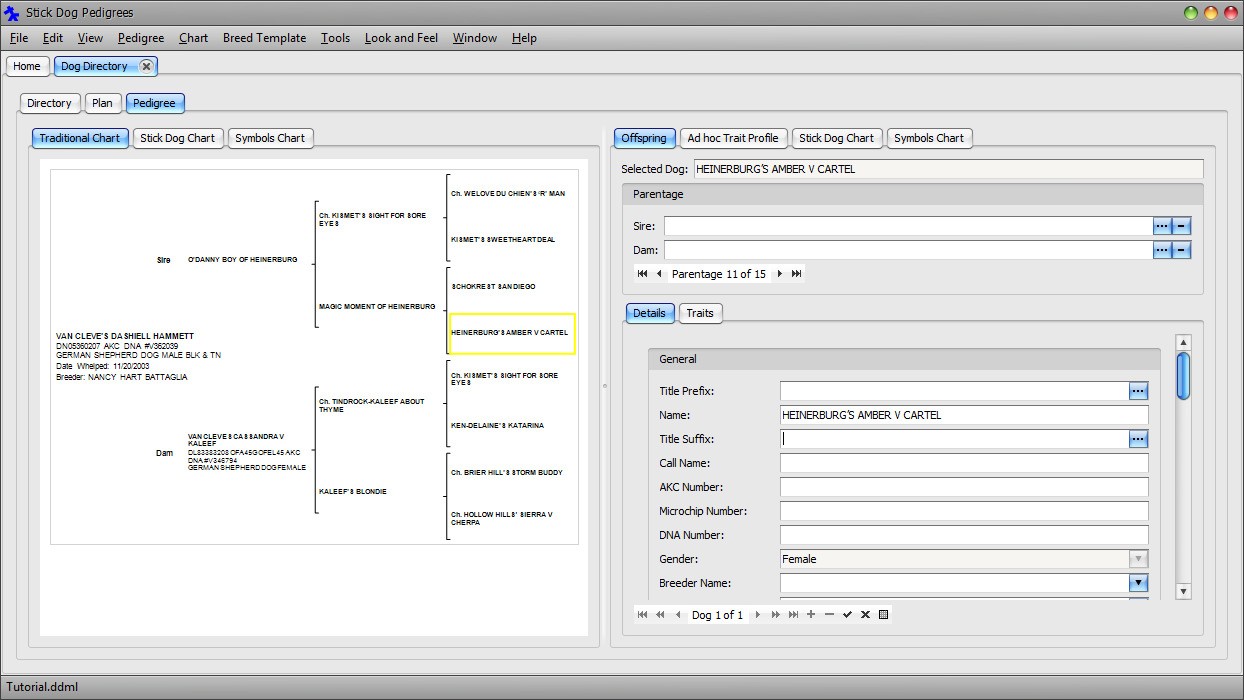
Click Main Menu → File → Save to save changes to file.
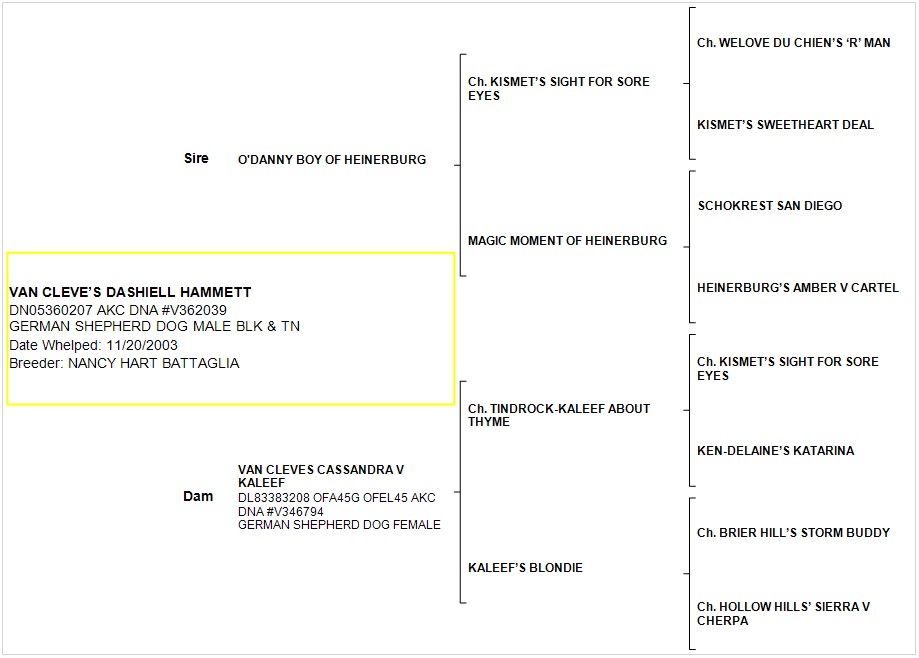
Notice that the pedigree now contains an example of line breeding. KISMET'S SIGHT FOR SORE EYES has been bred to MAGIC MOMENT OF HEINERBURG and KEN-DELAINE'S KATARINA. By using existing information in the directory to build the pedigree instead of creating new records for each dog, both instances of KISMET'S SIGHT FOR SORE EYES appearing in the chart represent the same dog record in the directory.
To demonstrate this, we will select one of the instances of KISMET'S SIGHT FOR SORE EYES in the chart and update its description. The update will automatically appear in the in the other instance.
In the Pedigree chart click the instance of KISMET'S SIGHT FOR SORE EYES situated at the top of the third column to select it. You may also select the other instance appearing in the fourth column. It does not matter which one is selected. Notice both are highlighted.
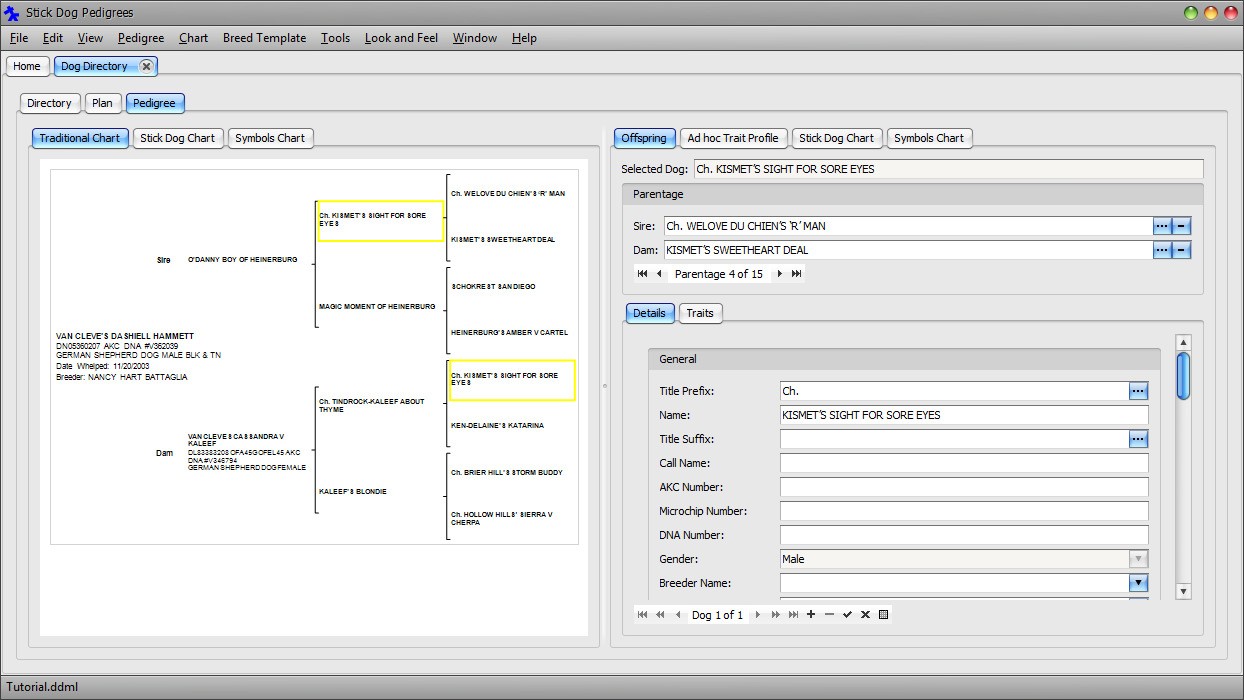
Enter the following text into the Conformation Notes field located in the Offspring - Details panel on the right. You may need to scroll down to see it. Press Tab to update the chart.
DL64767204 (11-97) OFA25G OFEL25
BLK & TN AKC DNA #V71190
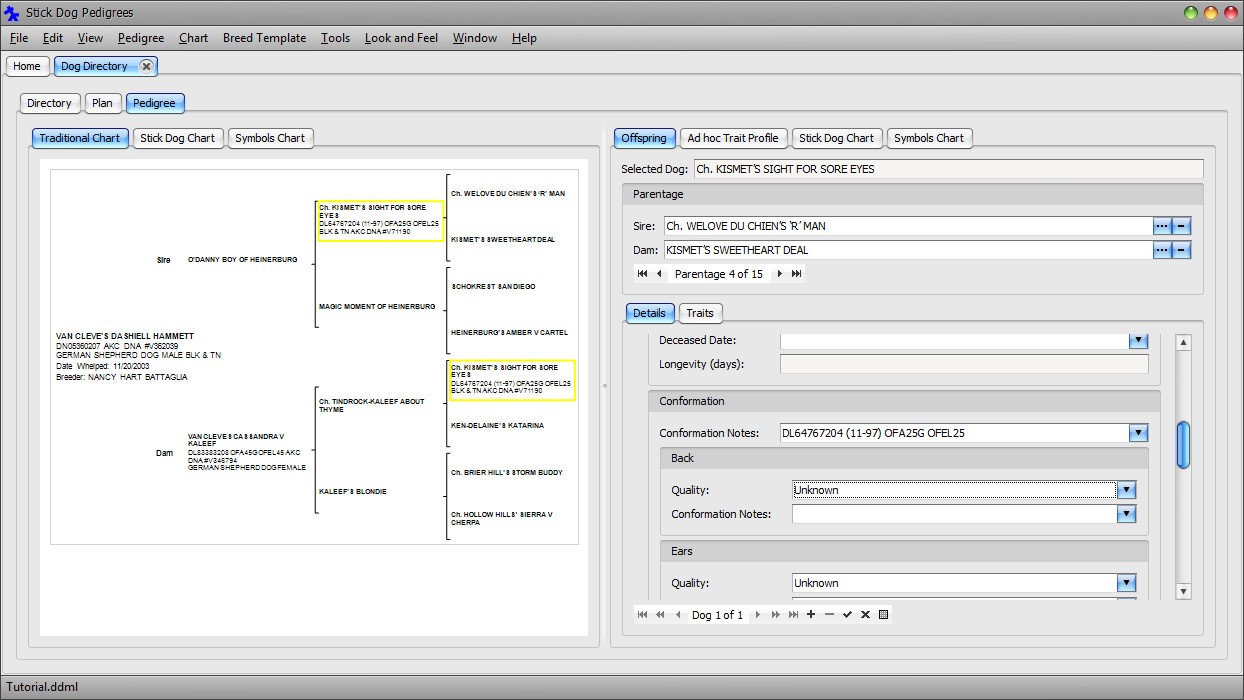
Notice that both instances of KISMET'S SIGHT FOR SORE EYES show the same update. Any changes made to one instance are automatically reflected all other instances that may exist in the pedigree.
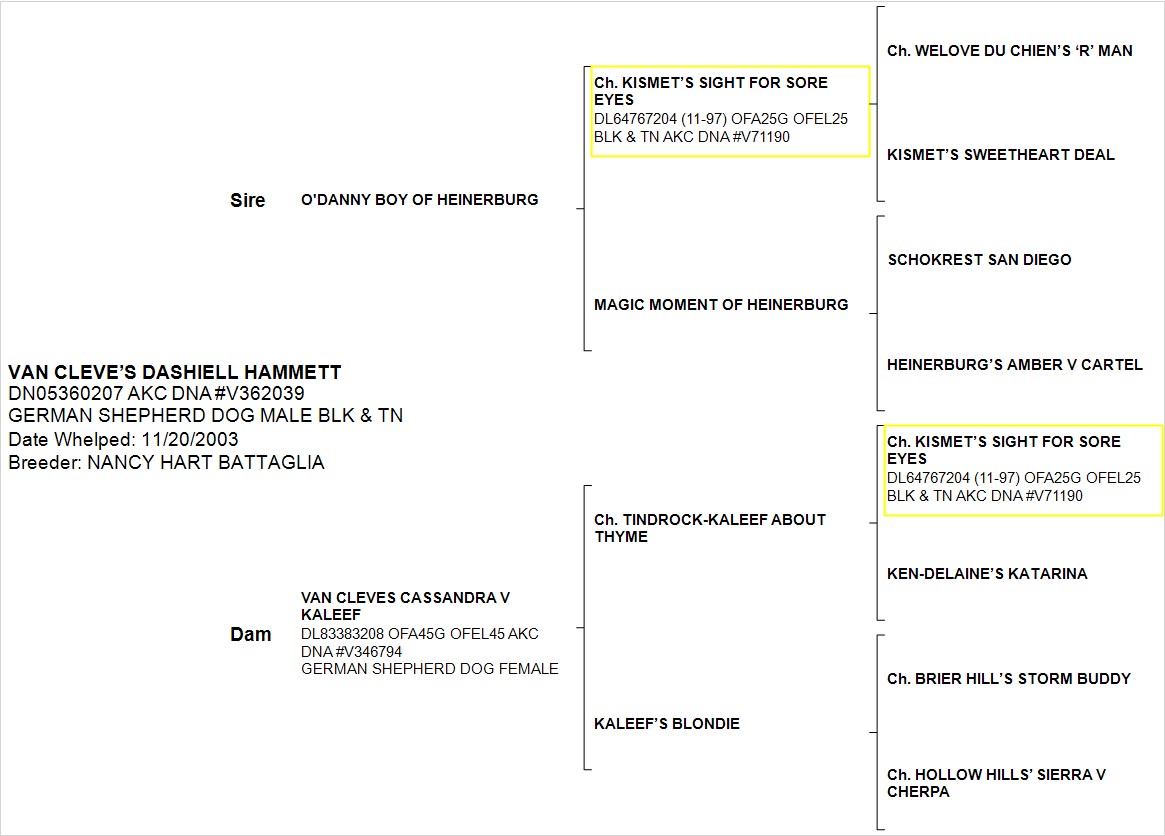
Click the Directory tab to switch to the Dog Details List panel.
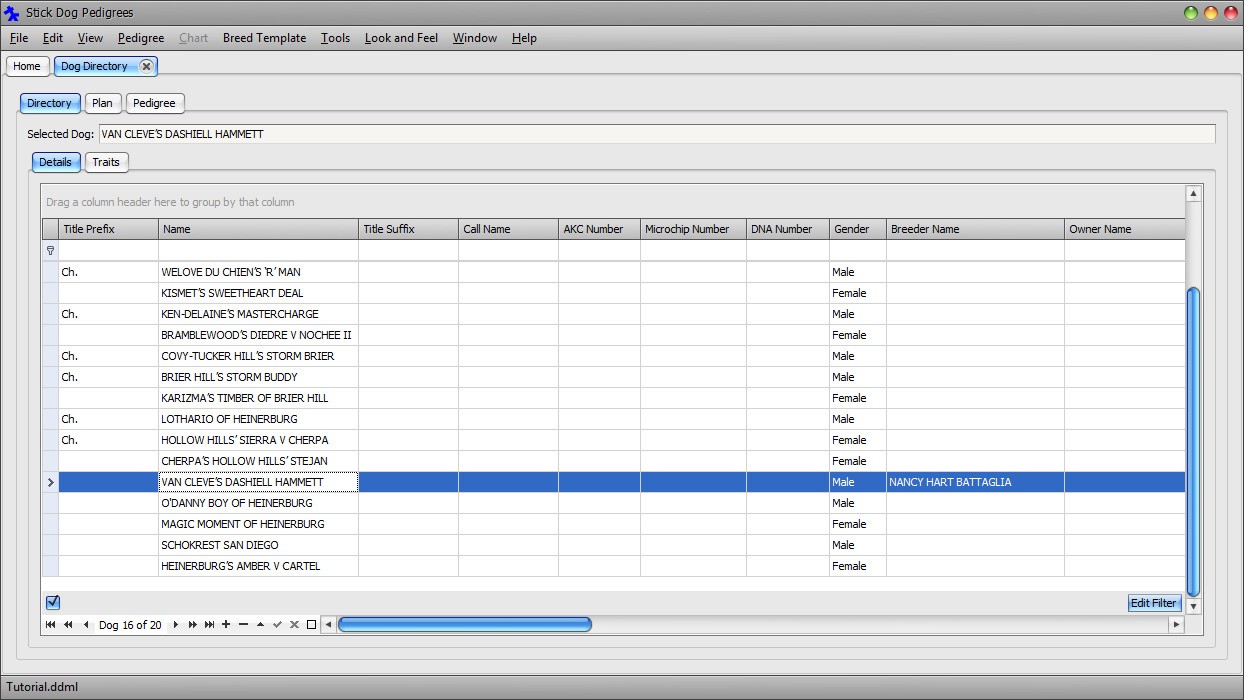
Notice that the only dog records added to the directory are those unique to the VAN CLEVE'S DASHIELL HAMMETT pedigree. By using the Sire and Dam lookup function to associate existing dogs with the new pedigree, duplication of dog records has been avoided.
To demonstrate this point, we will check for the number of copies of KISMET'S SIGHT FOR SORE EYES.
Enter "KISMET'S SIGHT" into the filter row Name field.
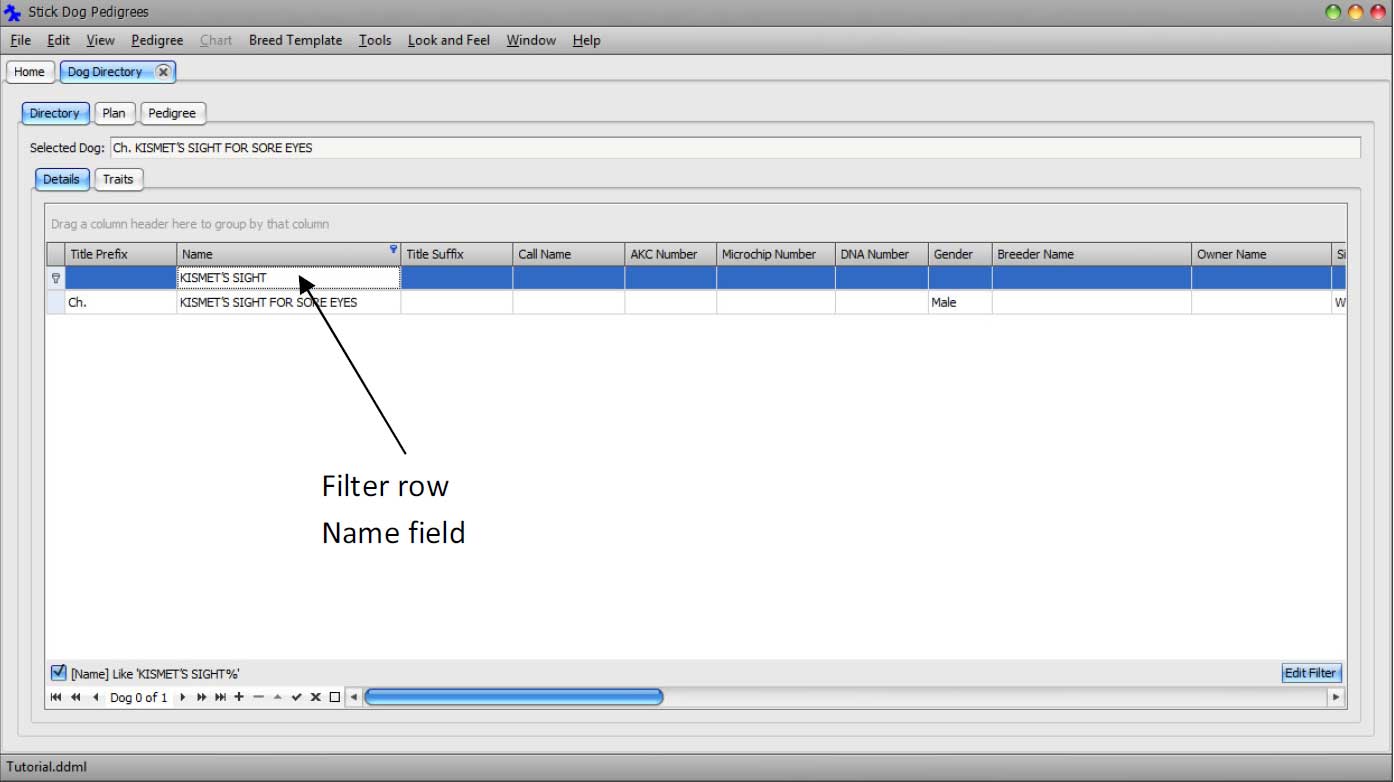
Only one record meets the filter criteria instead of two, proving there are no duplicates.
Clear the filter by right clicking in the Name header and choosing "Clear Filter".
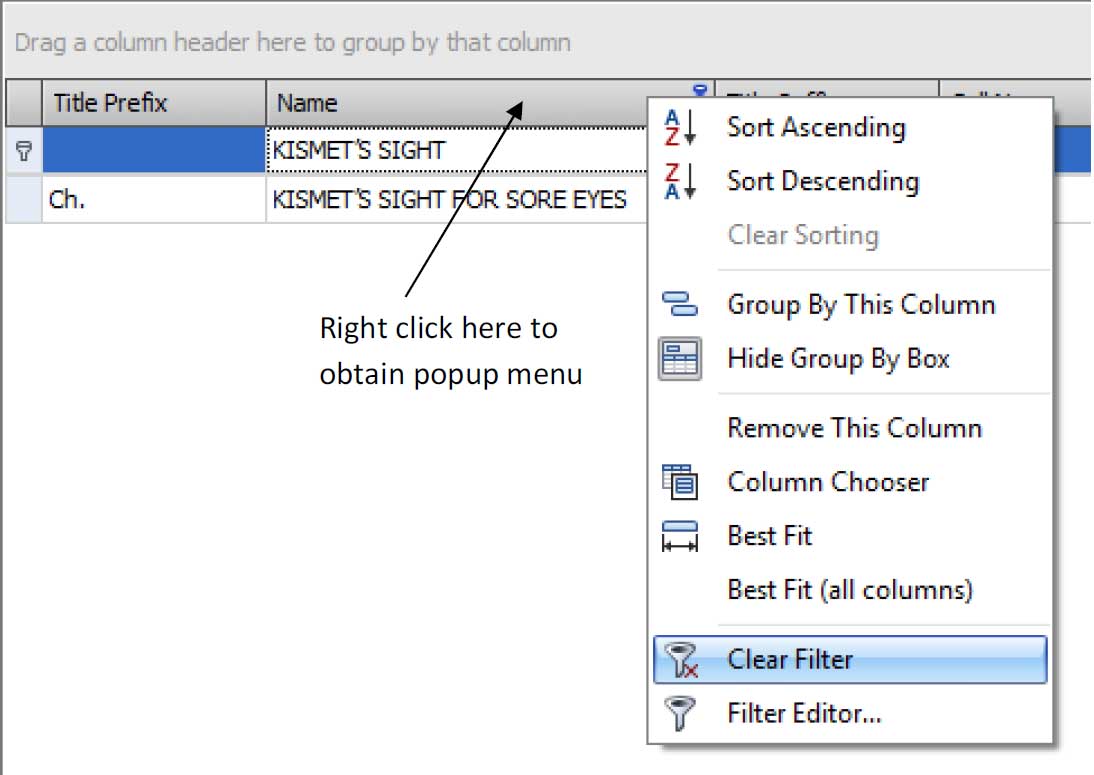
All the records are displayed again.
Next, we will demonstrate sorting the list. It is possible to sort by most columns. To sort by Name, click the Name header.
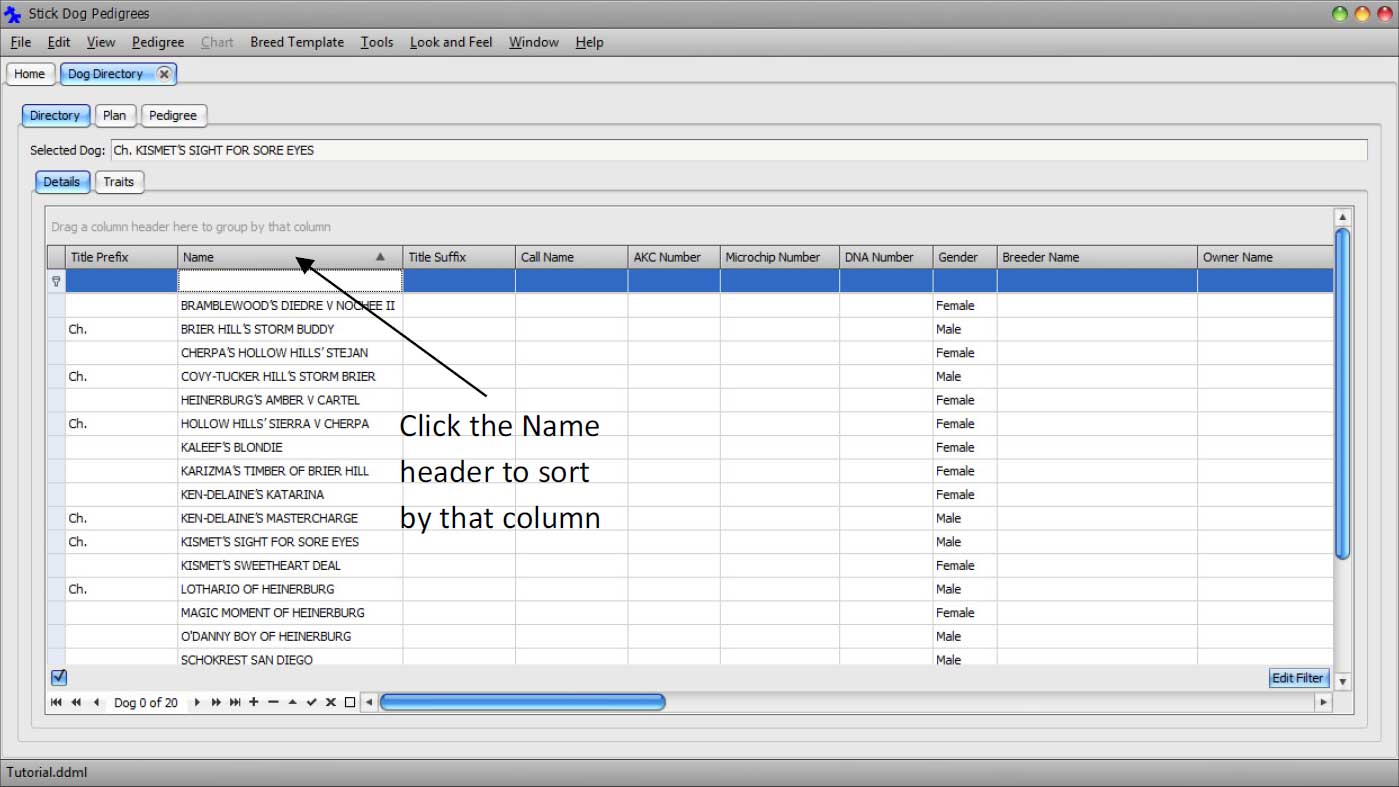
Inspection of the sorted list confirms there are no duplicates.
Save the changes to file by clicking Main Menu → File → Save.
In part 4 of this tutorial, we will enter conformation quality data and trait data with the aid of the Stick Dog Color and Symbols charts.
Before proceeding to part 4, click the close button on the right hand side of the Dog Directory tab.
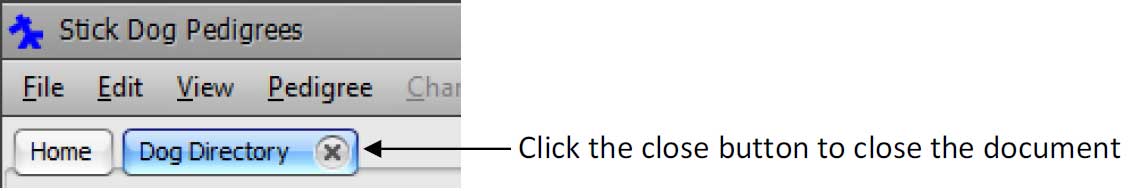
The document tab is removed from the main application window.
